
Are you considering closing your Amazon Pay Later account? Perhaps your financial situation has changed, or you simply no longer find the service useful. Whatever your reasons may be, closing your Pay Later account is a straightforward process that can be completed in just a few steps. In this guide, we’ll walk you through the process in a friendly and easy-to-understand manner.
Why Close Your Amazon Pay Later Account?
Let’s briefly discuss why you might want to close your Amazon Pay Later account. Amazon Pay Later is a convenient service that allows you to make purchases on Amazon and pay for them later in installments. However, there are several reasons why you might choose to close your account:
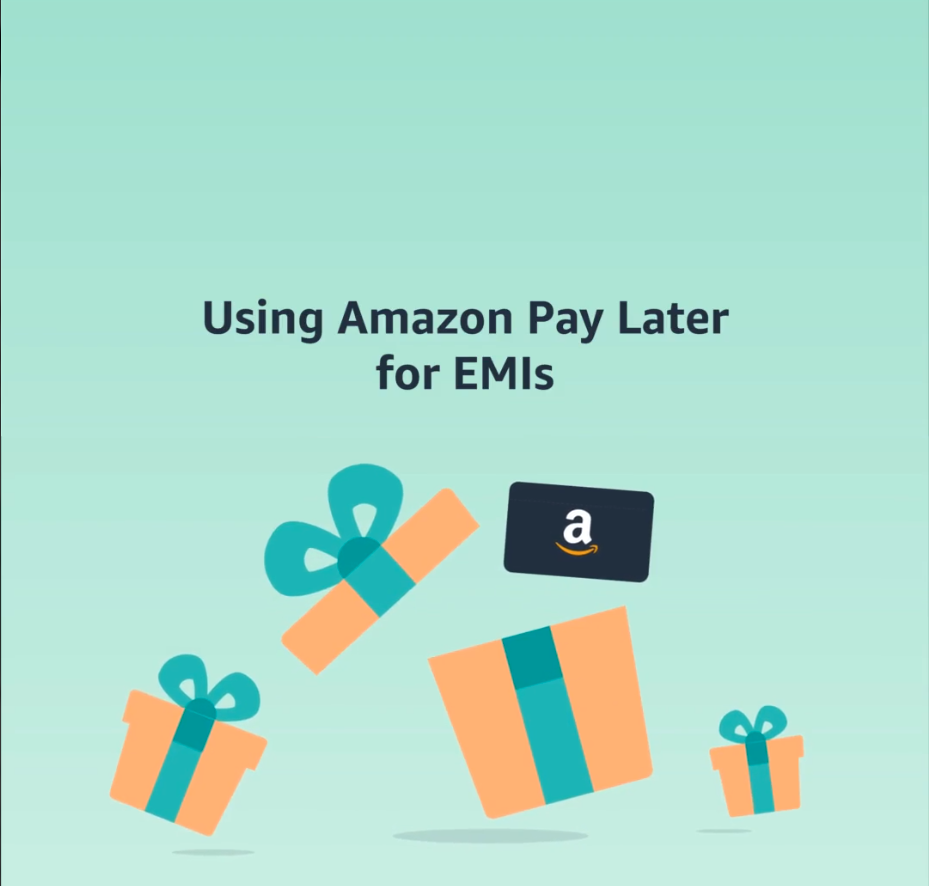
1.Change in Financial Circumstances: If your financial situation has changed, you may no longer be able to afford the purchases you’ve made using Amazon Pay Later.
2. Unused or Unnecessary: You may find that you’re not using the service as much as you thought you would, making it unnecessary to keep the account open.
3. Prefer Alternative Payment Methods: You might prefer to use other payment methods for your Amazon purchases, such as credit or debit cards.
Whatever your reason may be, closing your Pay Later account is a simple process that can be completed online.
Steps to Close Your Amazon Pay Later Account
1. Log In to Your Amazon Account: Logging in your Amazon account and then go “Your Account” section.
2. Go to Your Amazon Pay Later Account Settings: In the “Your Account” section, locate the “Amazon Pay” option. Click on it to access your Amazon Pay settings. From there, find the option for Amazon Pay Later and click on it.
3. Review Your Account Details: Once you’re in the Amazon Pay Later section, take a moment to review your account details. This includes any outstanding balances, upcoming payments, and recent transactions.
4. Contact Amazon Customer Support: To close your Pay Later account, you’ll need to get in touch with Amazon customer support. You can do this by clicking on the “Contact Us” or “Help” option, usually located at the bottom of the page.
5. Request to Close Your Account: When you reach Amazon customer support, explain that you would like to close your Pay Later account. Provide any necessary information they may ask for, such as your account details or reason for closing the account.
6. Follow Any Additional Instructions: Depending on your account status and any outstanding balances, Amazon customer support may provide you with additional instructions or steps to complete the closure process. Follow these instructions carefully to ensure your account is closed successfully.
7. Confirmation of Closure: Once your request to close your Amazon Pay Later account has been processed, you should receive confirmation from Amazon customer support. This may come in the form of an email or notification within your Amazon account.
Final Thoughts
Closing your Amazon Pay Later account is a simple process that can be completed in just a few steps. By following the steps outlined in this guide and reaching out to Amazon customer support, you can close your account with ease. Whether you’re looking to free up your finances or simply prefer alternative payment methods, closing your Amazon Pay Later account allows you to take control of your financial situation.
